Step 1: Resource Information
- Navigate to Containers → Launch or click the “Launch” button on the Containers page
-
Configure your container’s resource settings:
- Billing Method: Choose between “Pay as you go” (charged by minute) or “Prepaid Plan” (pay upfront)
- Data Center: Select your preferred data center location
- Type: Choose the GPU type (e.g., H200)
- Quantity: Select an instance plan based on GPU quantity (1X, 2X, 4X, or 8X GPU)
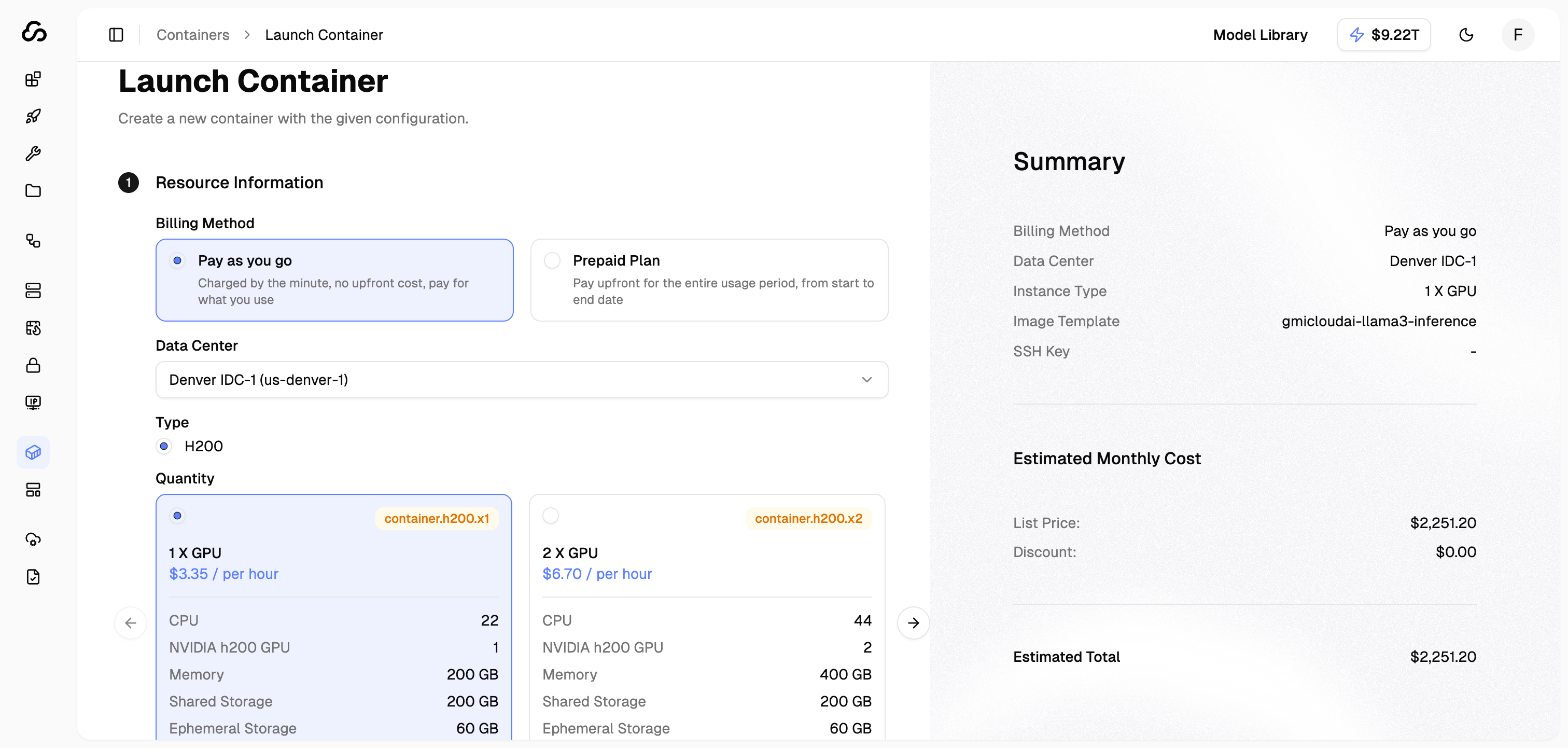
- Select a Template for your container image
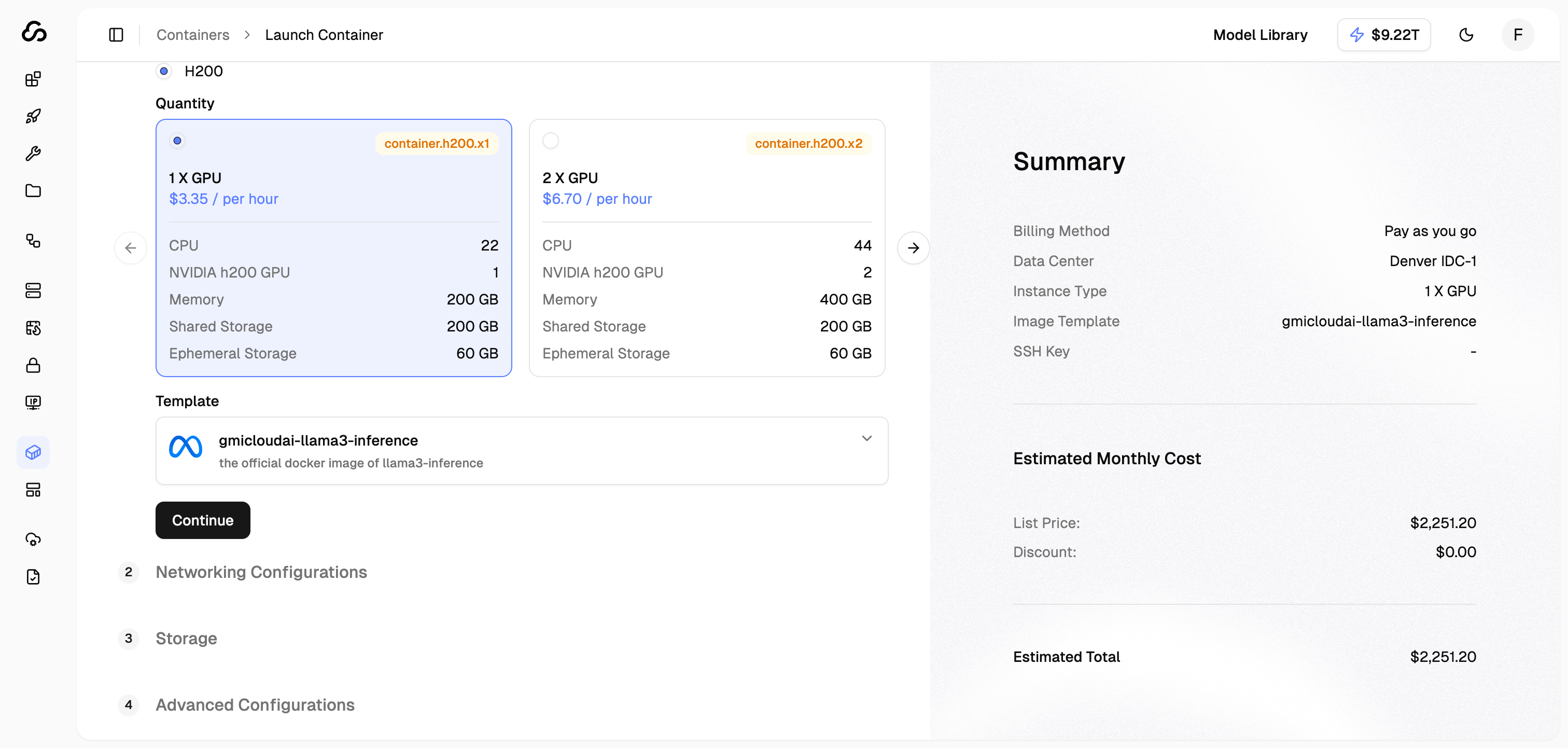
- Click “Continue” to proceed
Step 2: Networking Configurations
Configure port forwarding settings for your container:- Toggle Expose SSH Port 22 for SSH access (available for official templates only)
- Toggle Expose JupyterLab Port 8888 for JupyterLab access (available for official templates only)
- Add custom port mappings if needed:
- Listening Port: The external port
- Container Port: The internal container port
- Protocol: TCP or UDP
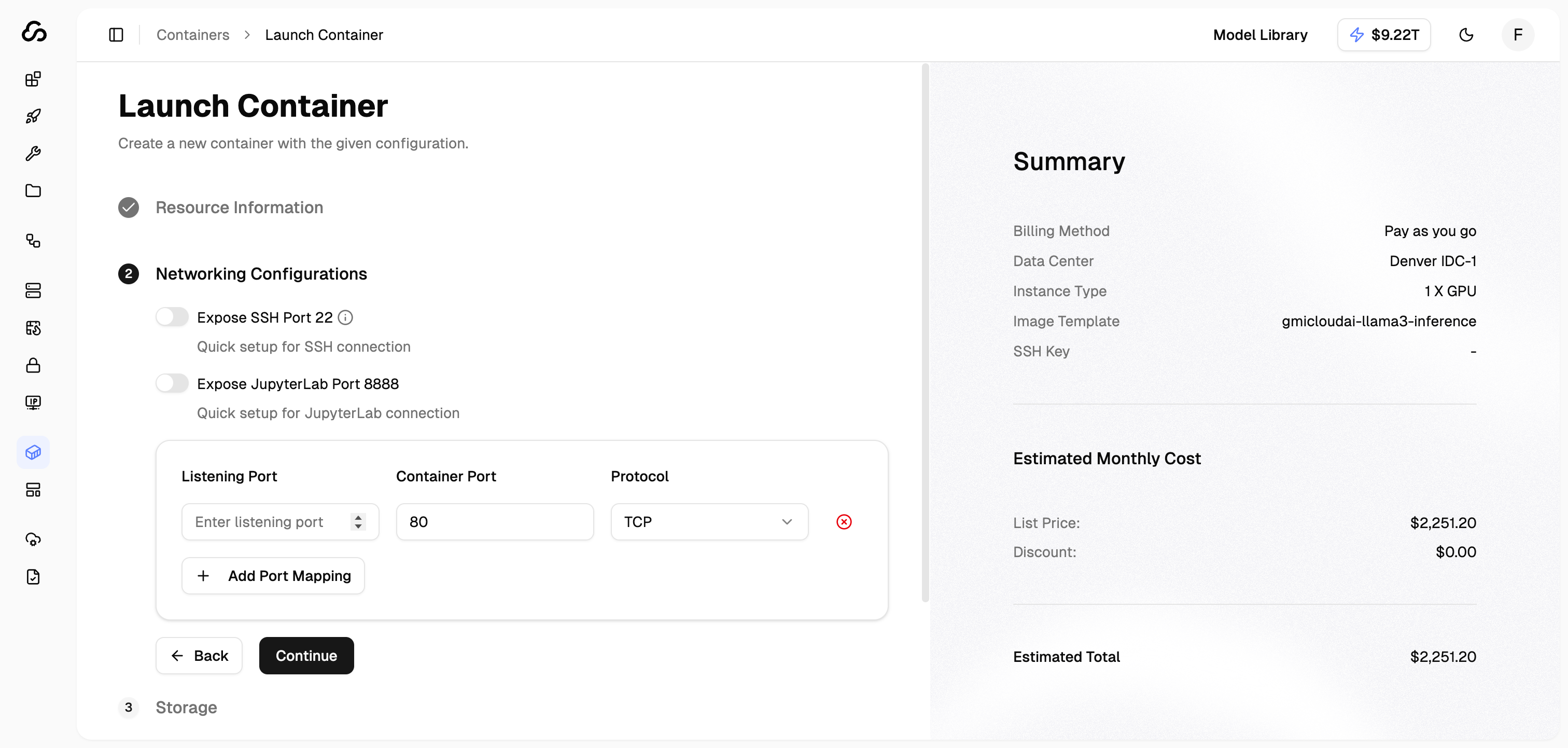
- Click “Continue” to proceed
Step 3: Storage
Configure storage settings for your container:- Select the storage volume to mount
- The Mount Path will be automatically configured (e.g.,
/share)
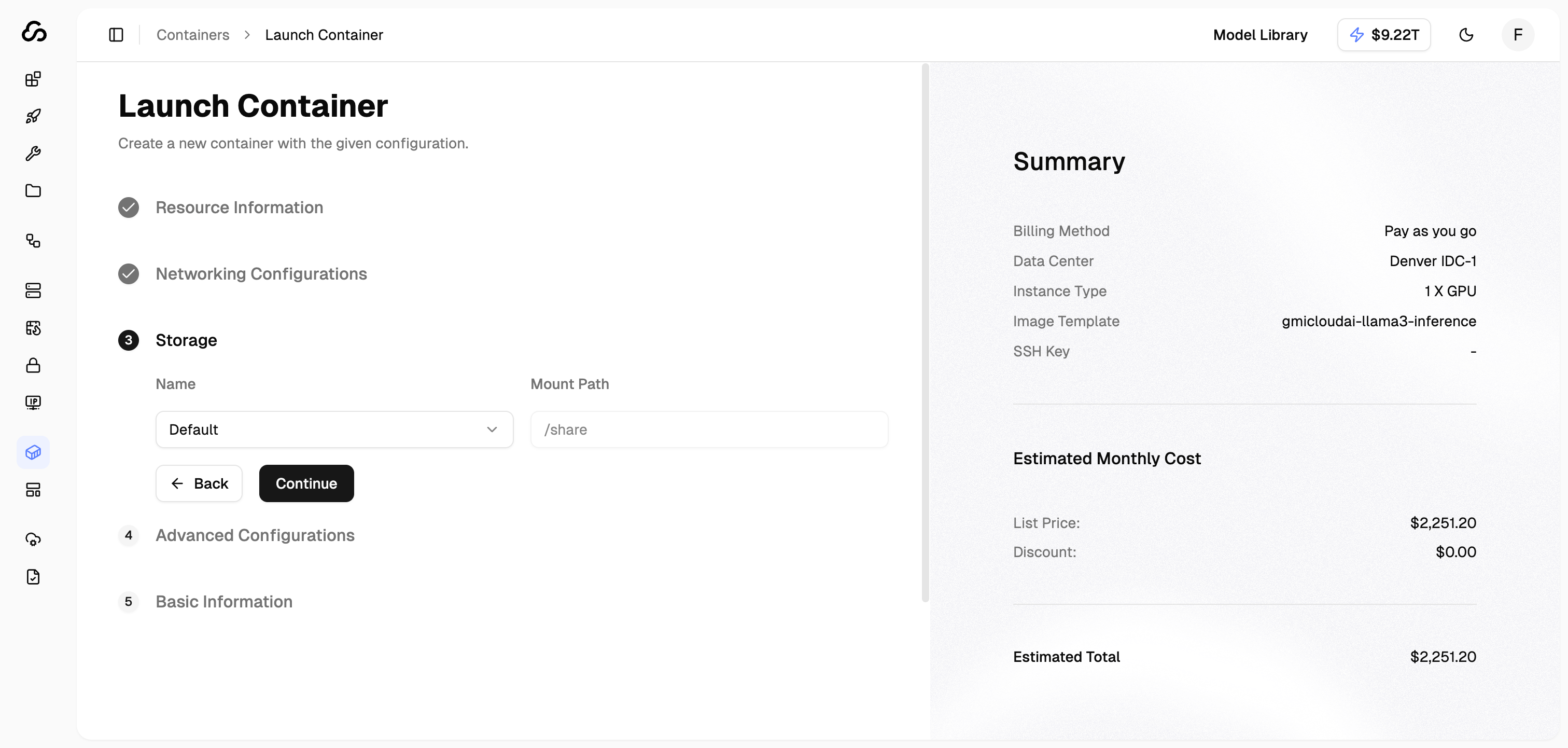
- Click “Continue” to proceed
Step 4: Advanced Configurations
Configure optional advanced settings:- Environment Variables: Toggle to add environment variables for your container (maximum 10)
- Start Commands: Toggle to add custom start commands for your container
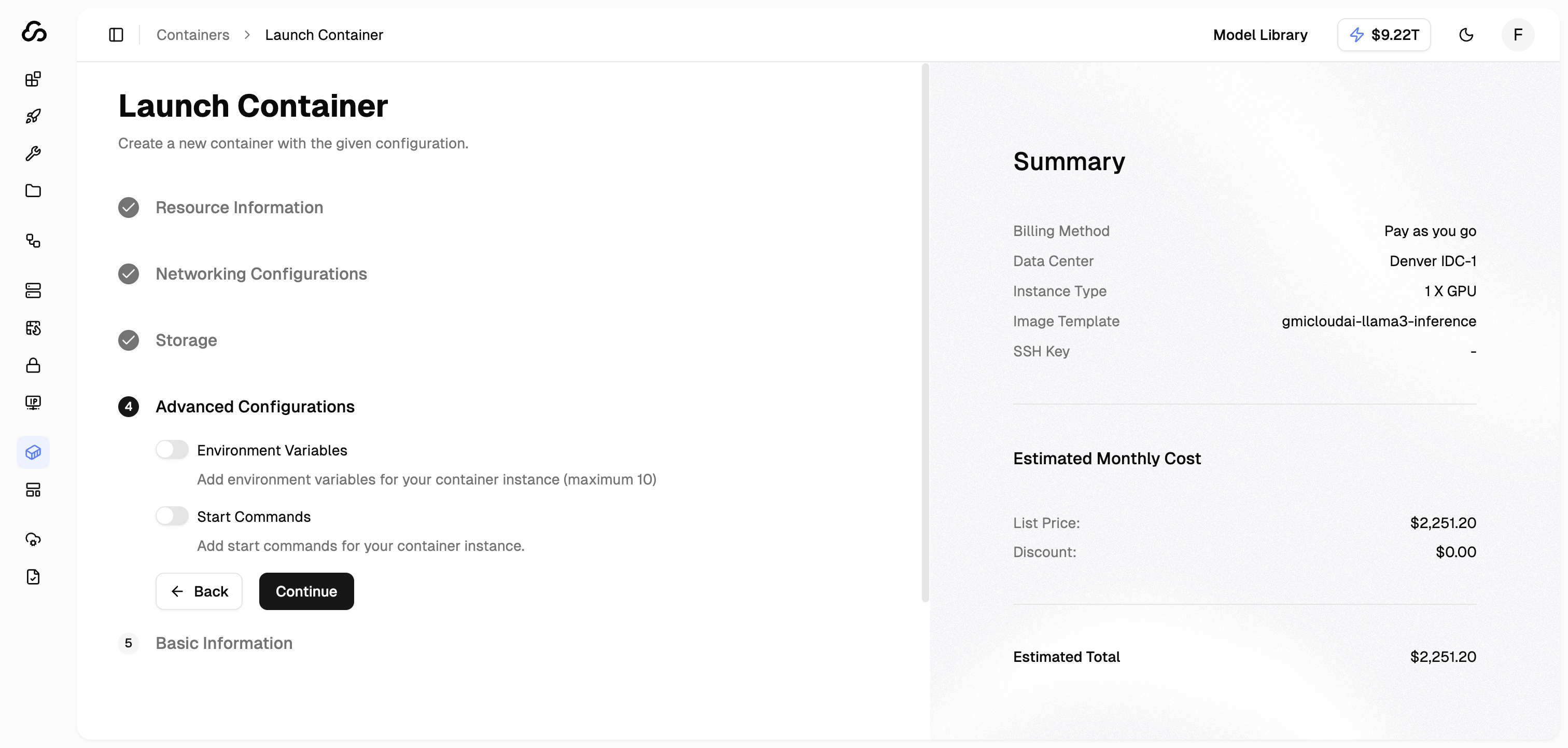
- Click “Continue” to proceed
Step 5: Basic Information
Configure the basic information for your container:- Name: Enter a name for your container (auto-generated by default)
- Instance Quantity: Set the number of containers to create
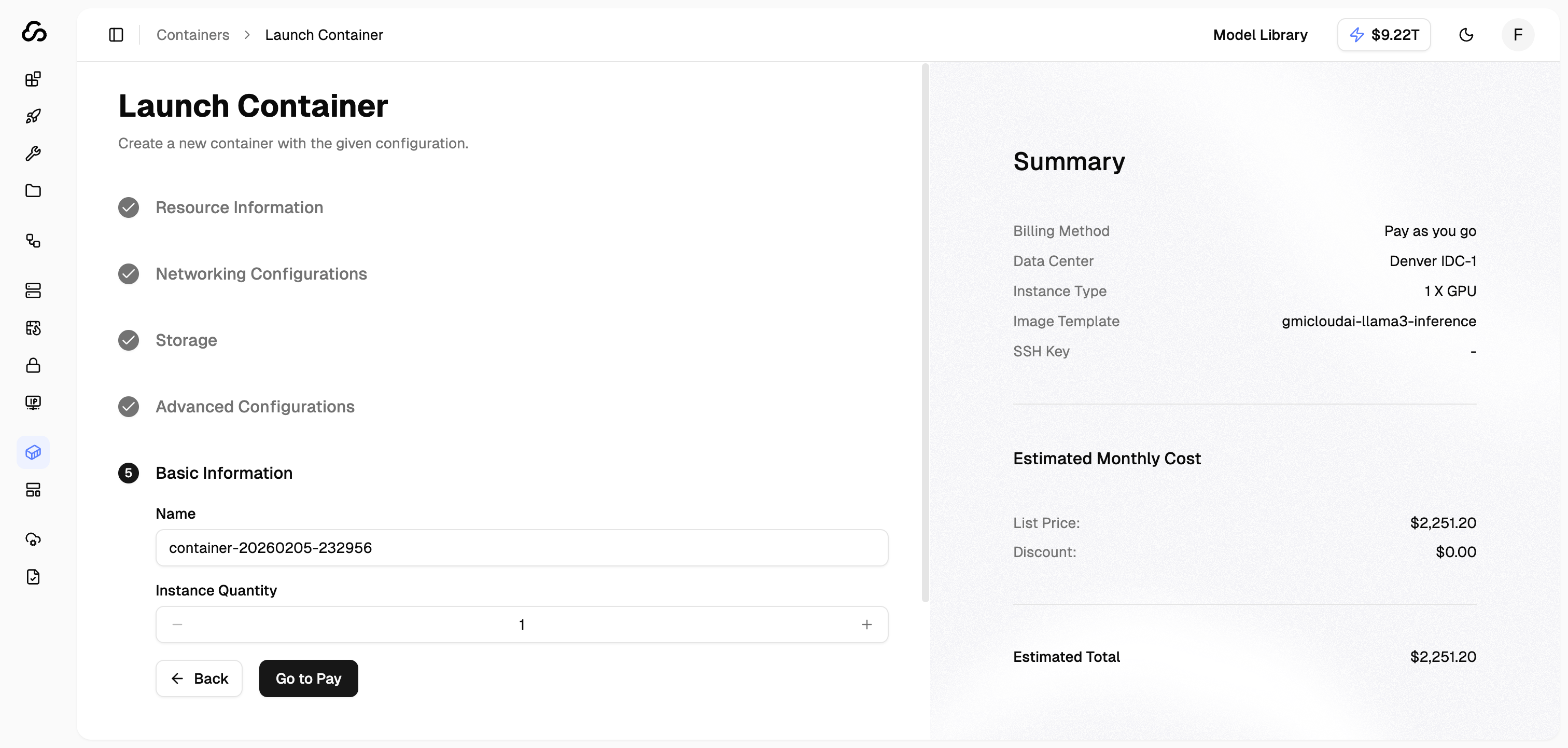
- Click “Go to Pay” to proceed to payment
Step 6: Review and Launch
Review your configuration and complete the order:-
Review the container configuration summary:
- Instance type and specifications
- Pricing details
- Check the box to agree to the Service Level Agreement
- (Optional) Enter a coupon code and click “Apply”
- Select your Payment Method
-
Review the price breakdown:
- Subtotal
- Tax
- Discount
- Total
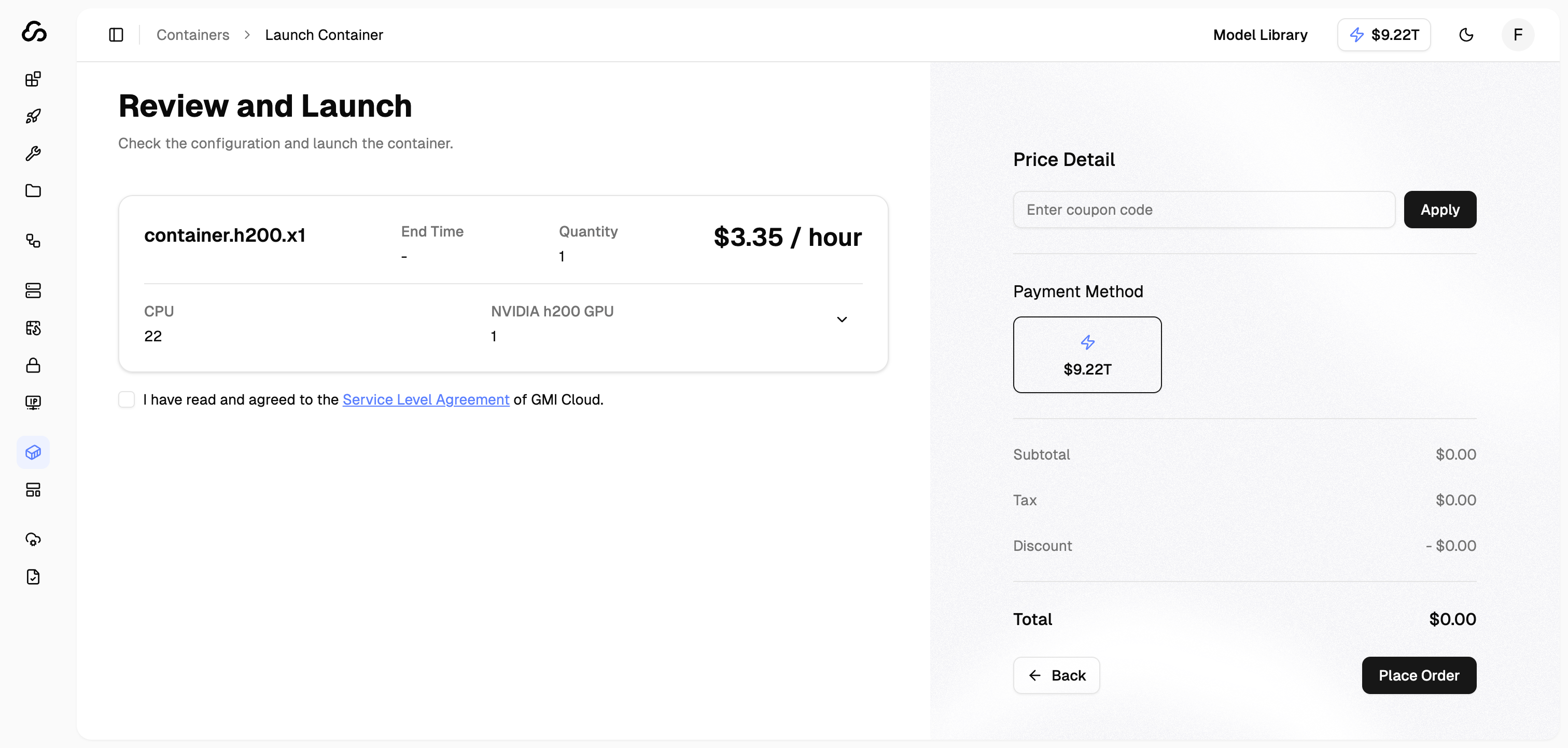
- Click “Place Order” to launch your container