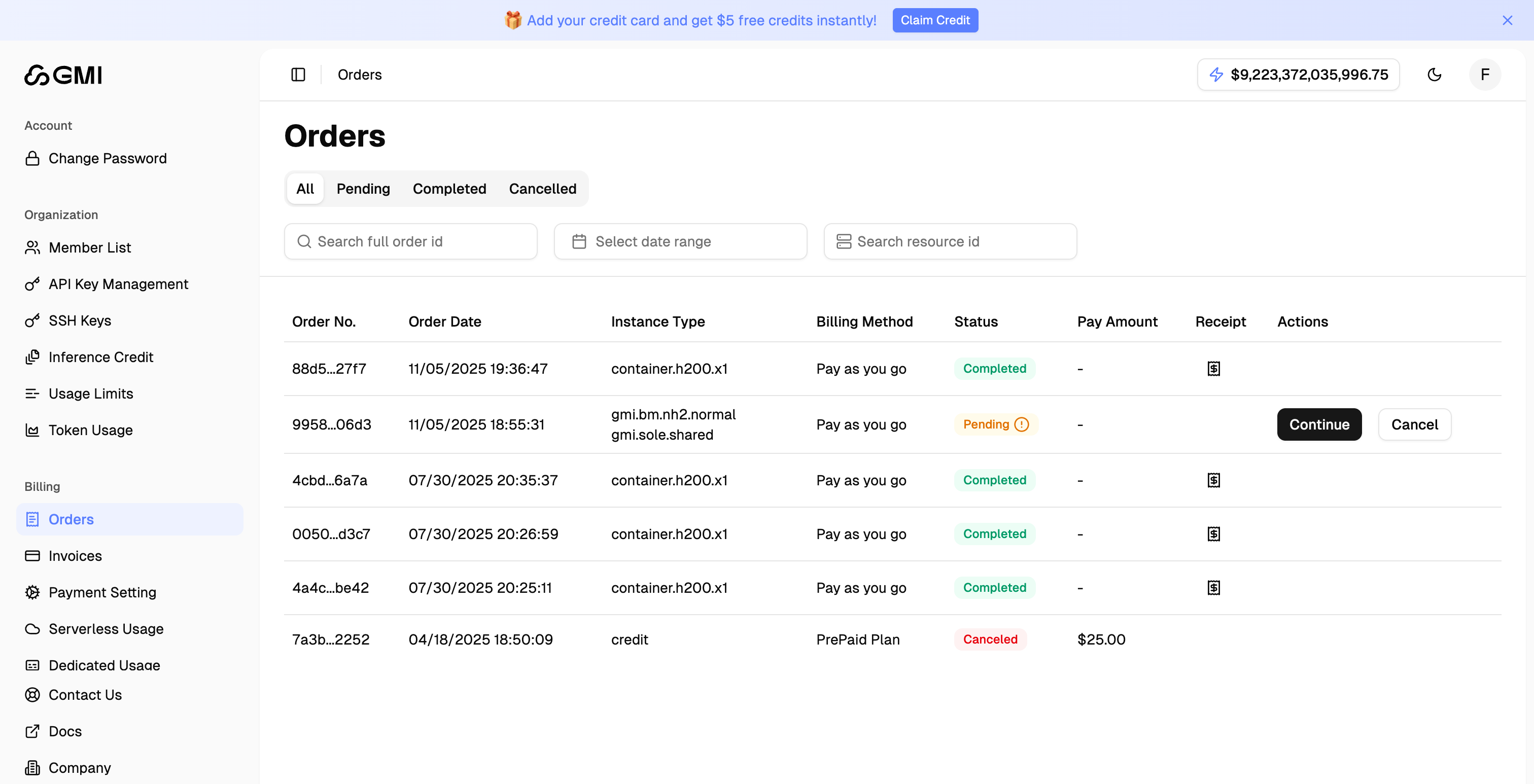Manage Orders
- Click your avatar in the top right corner
- Select “Billing and Usage” from the dropdown menu
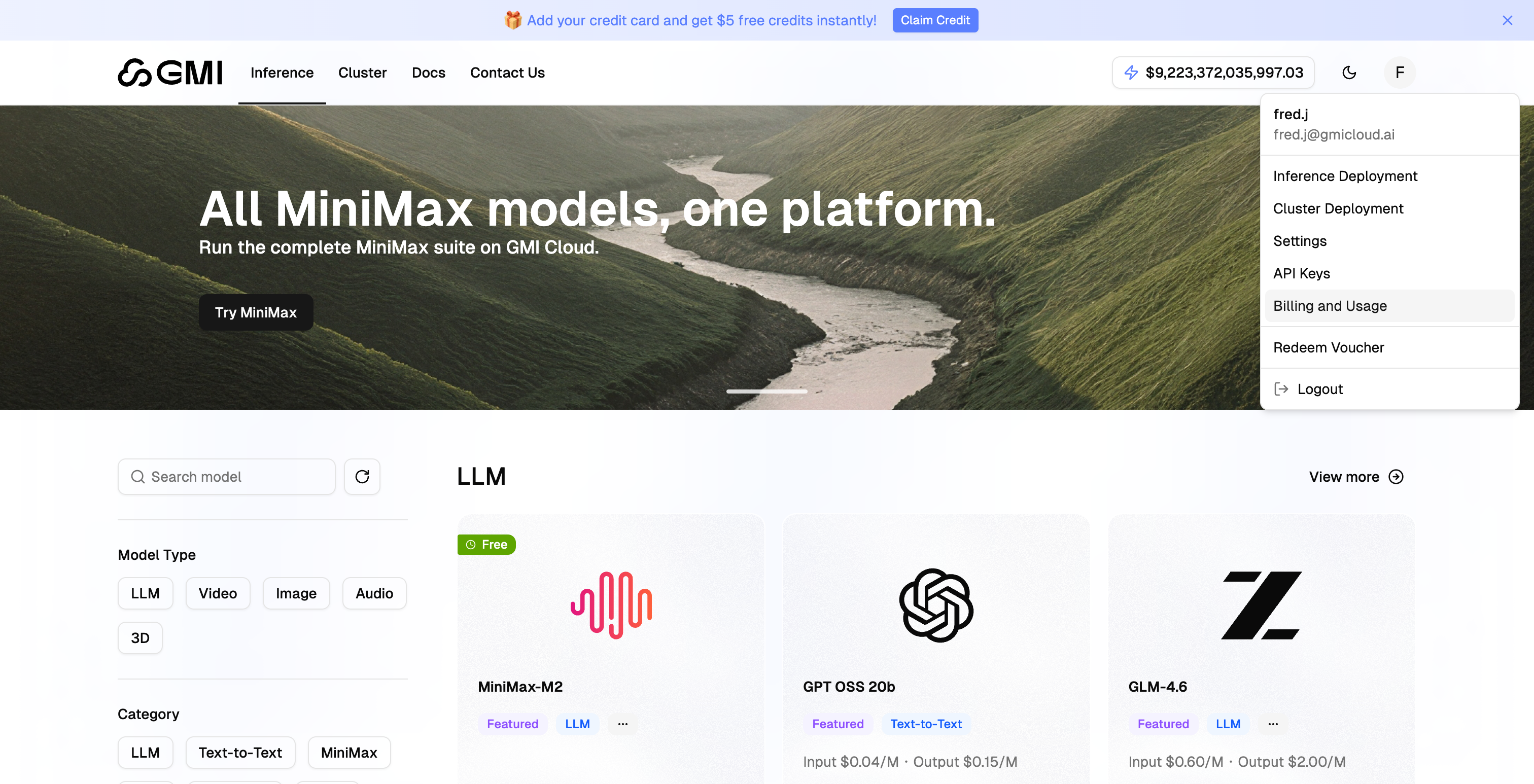
- Click “Orders” in the left sidebar to view your order history
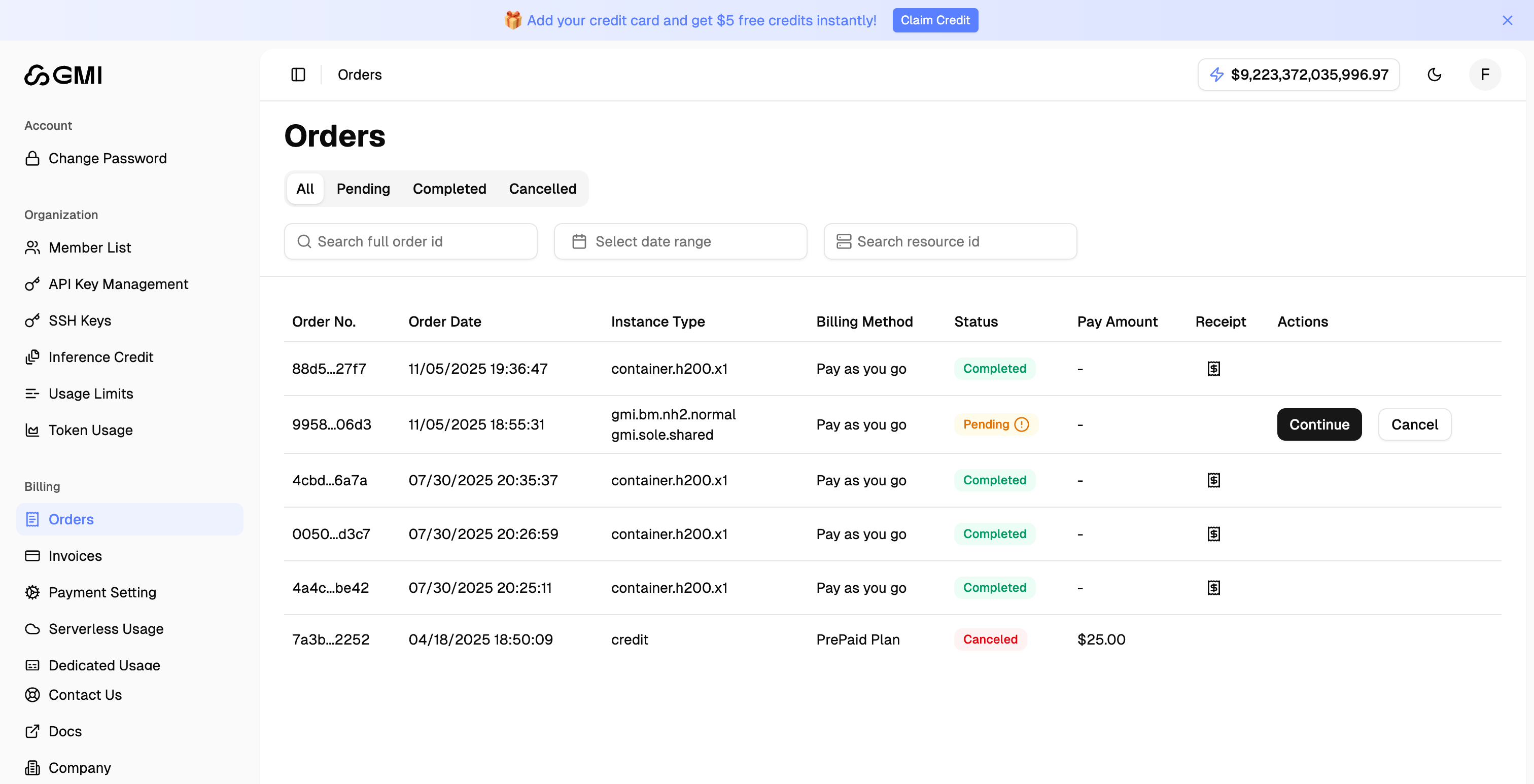
View Receipt
- Locate the order whose receipt you want to view
- Click the “View Receipt” icon
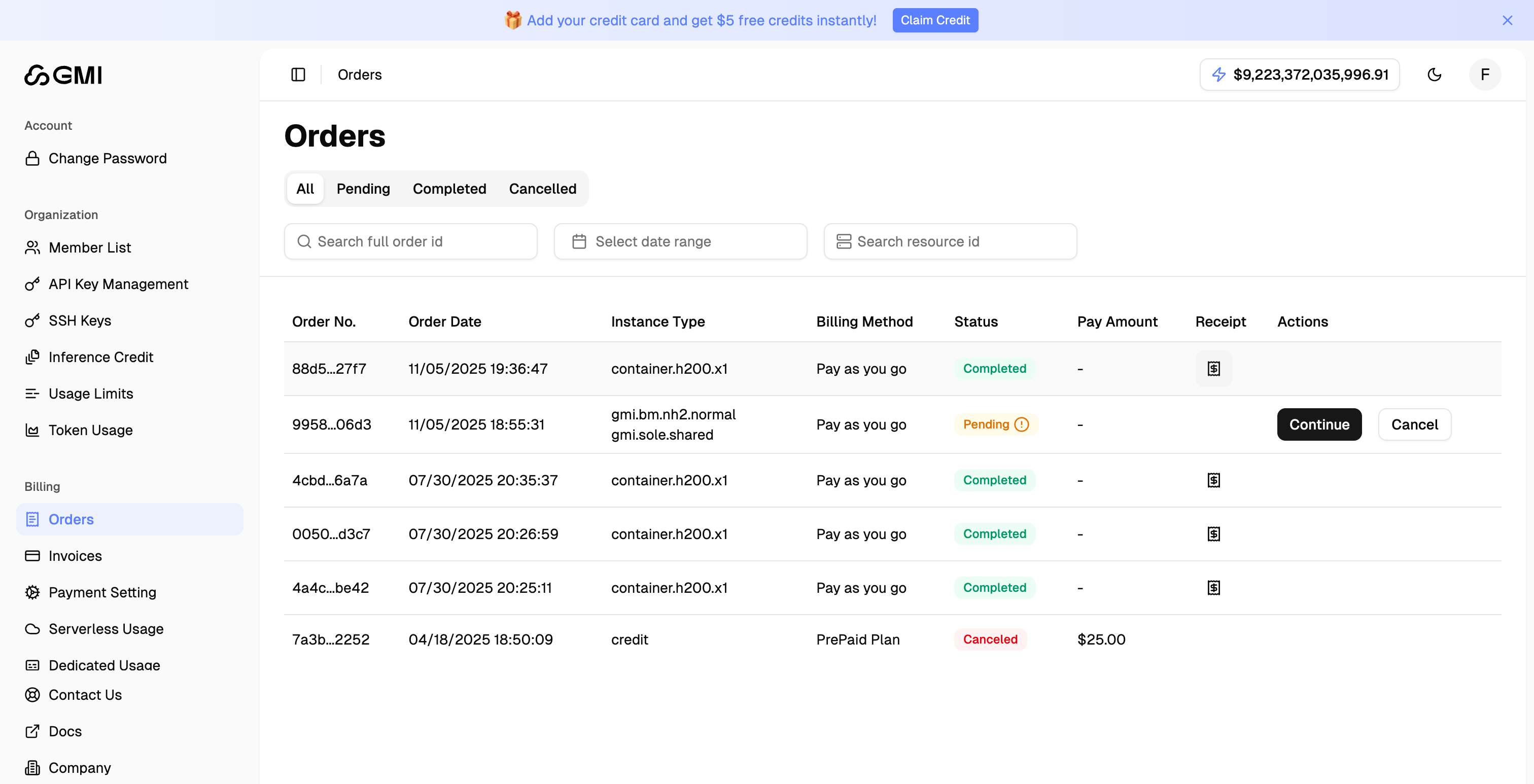
- The receipt details will be displayed
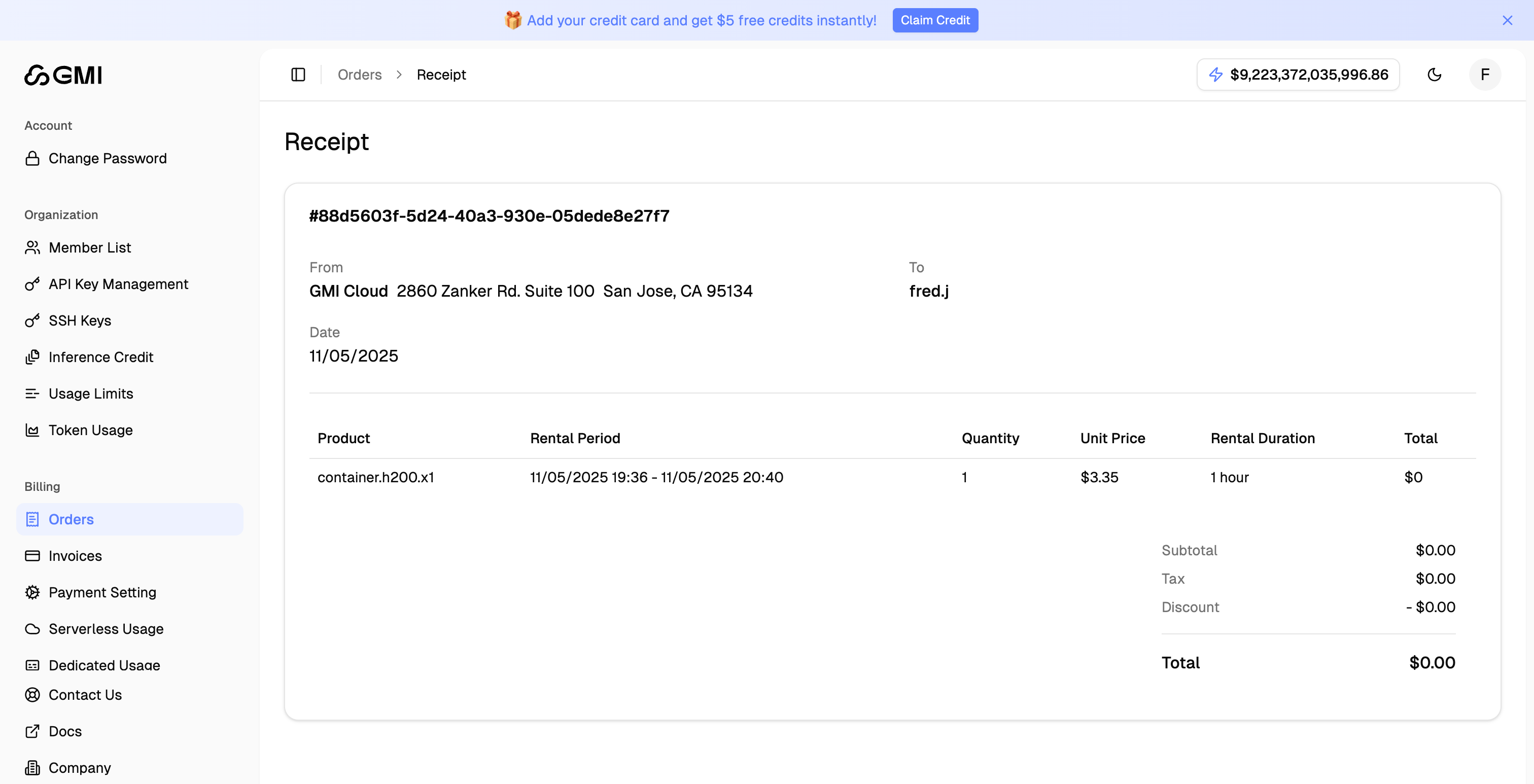
Manage Pending Orders
For orders with “Pending” status, you can:- Click “Continue” to resume the checkout process
- Click “Cancel” to cancel the order