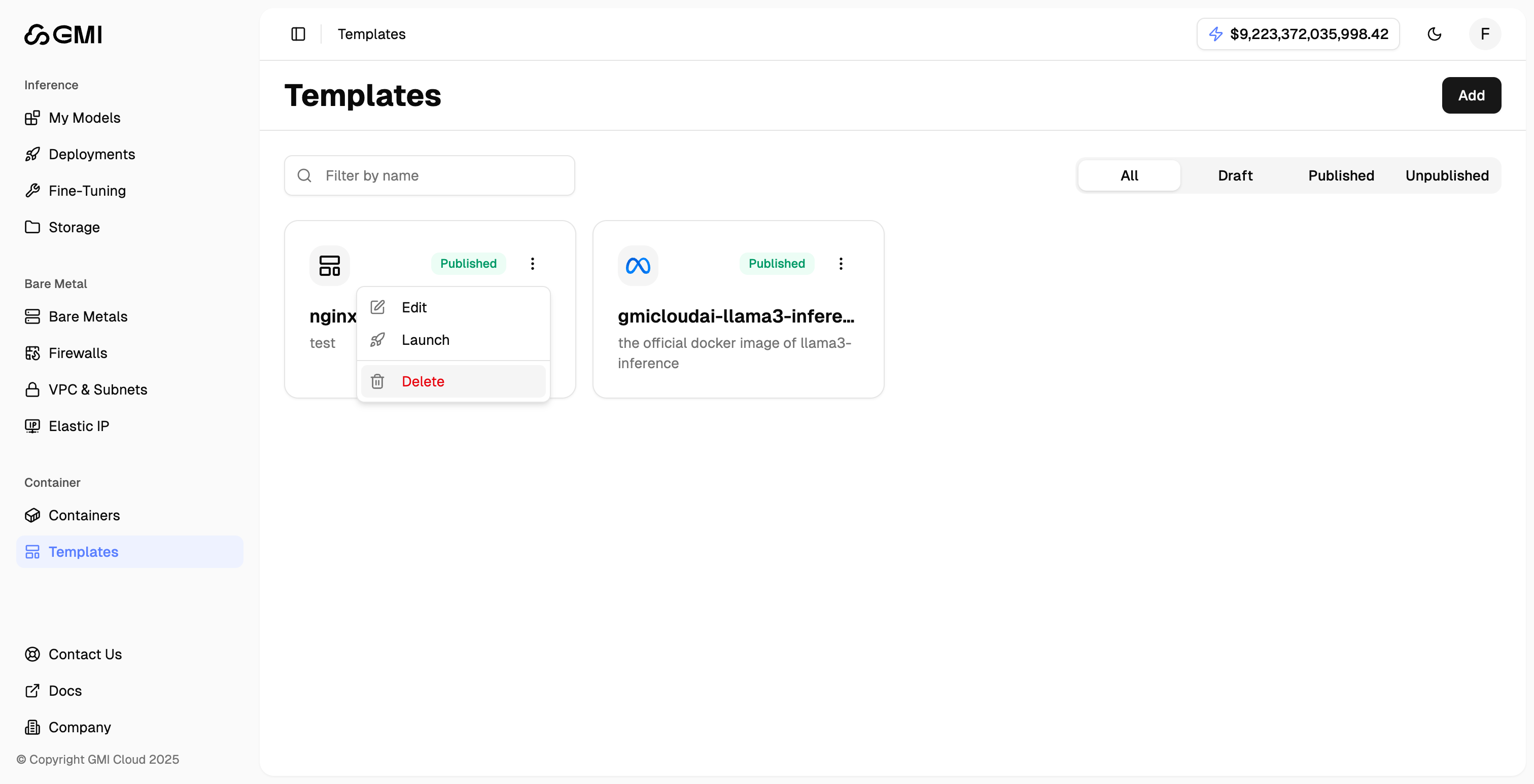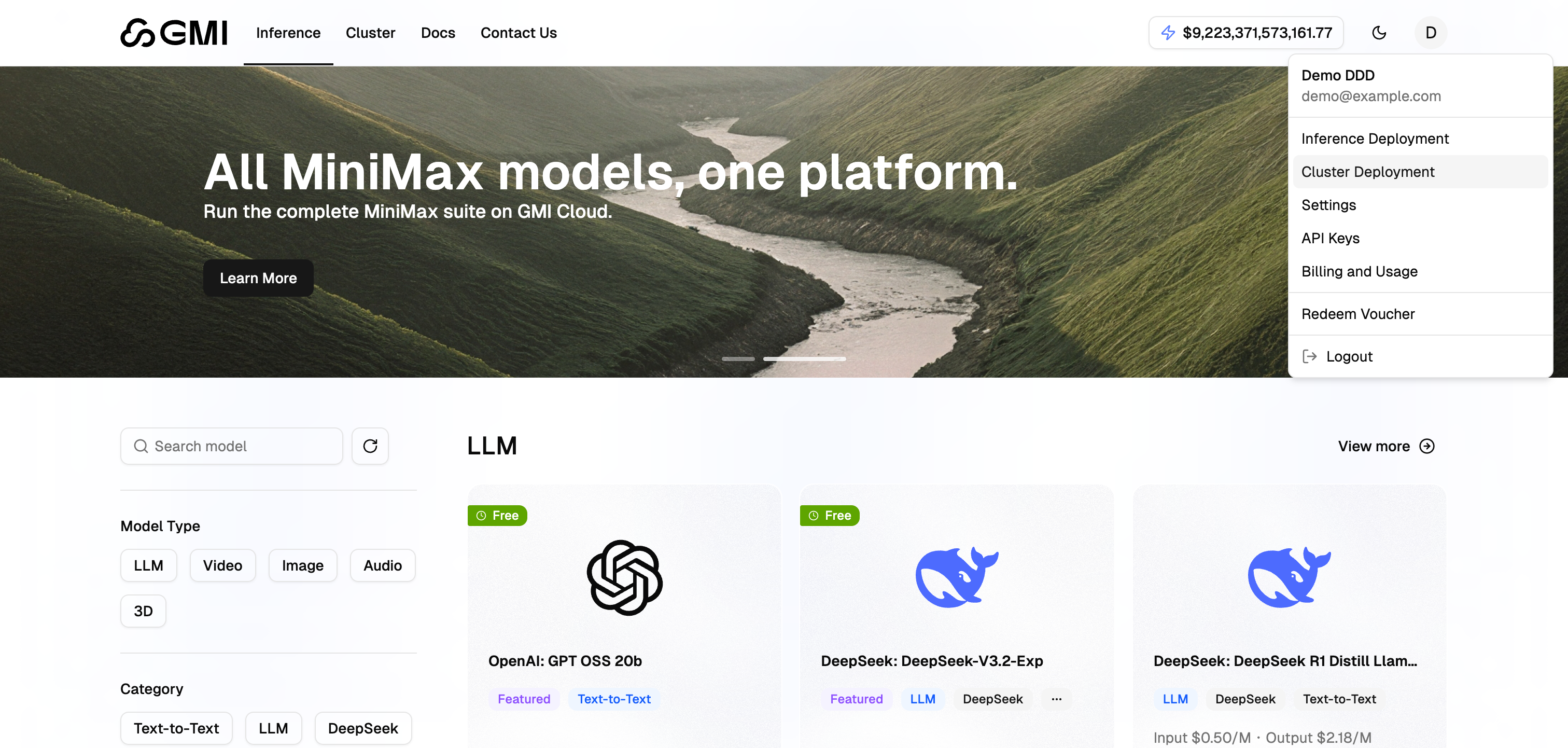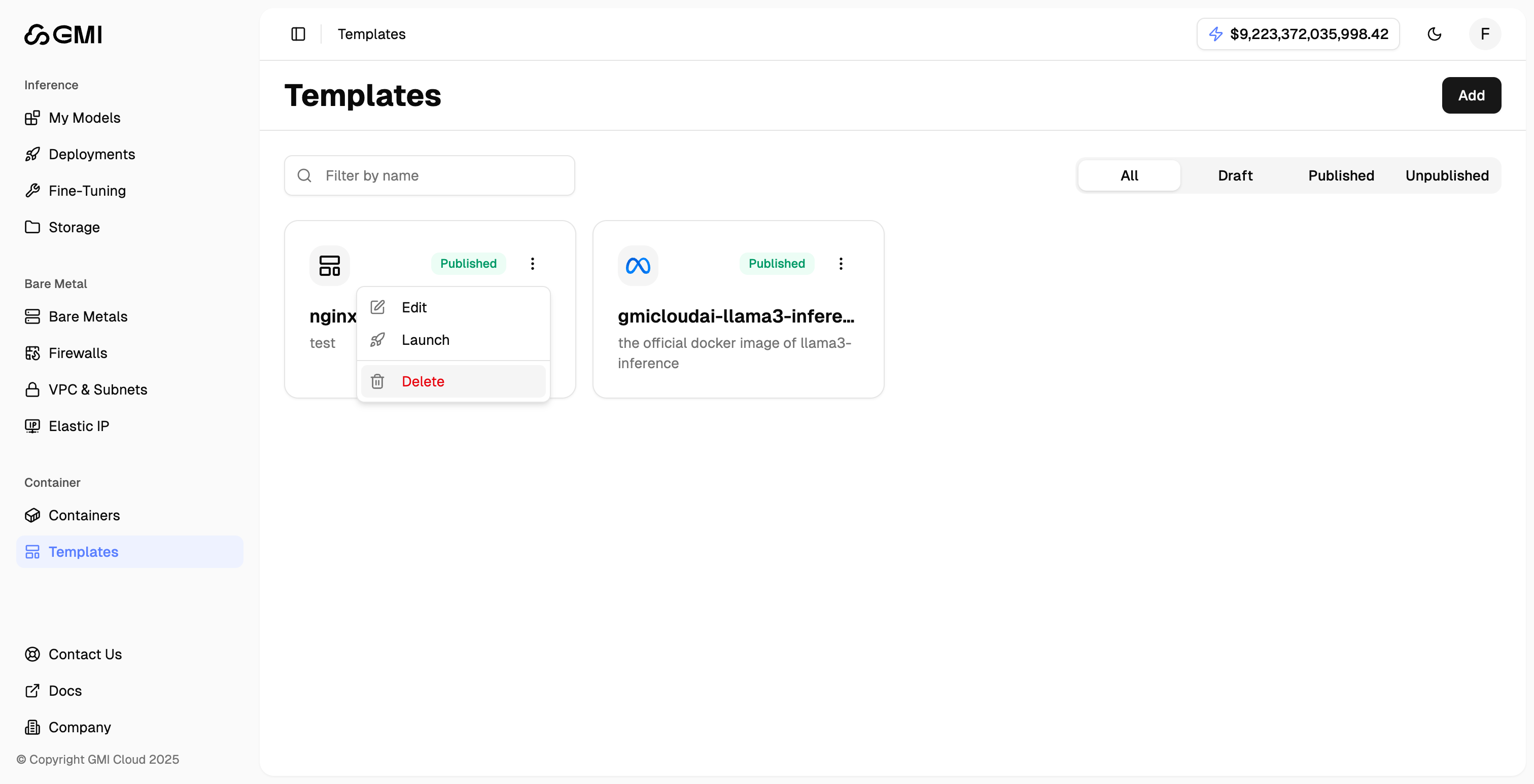Skip to main contentManage Templates
- Click your avatar in the top right corner
- Select “Cluster Deployment” from the dropdown menu
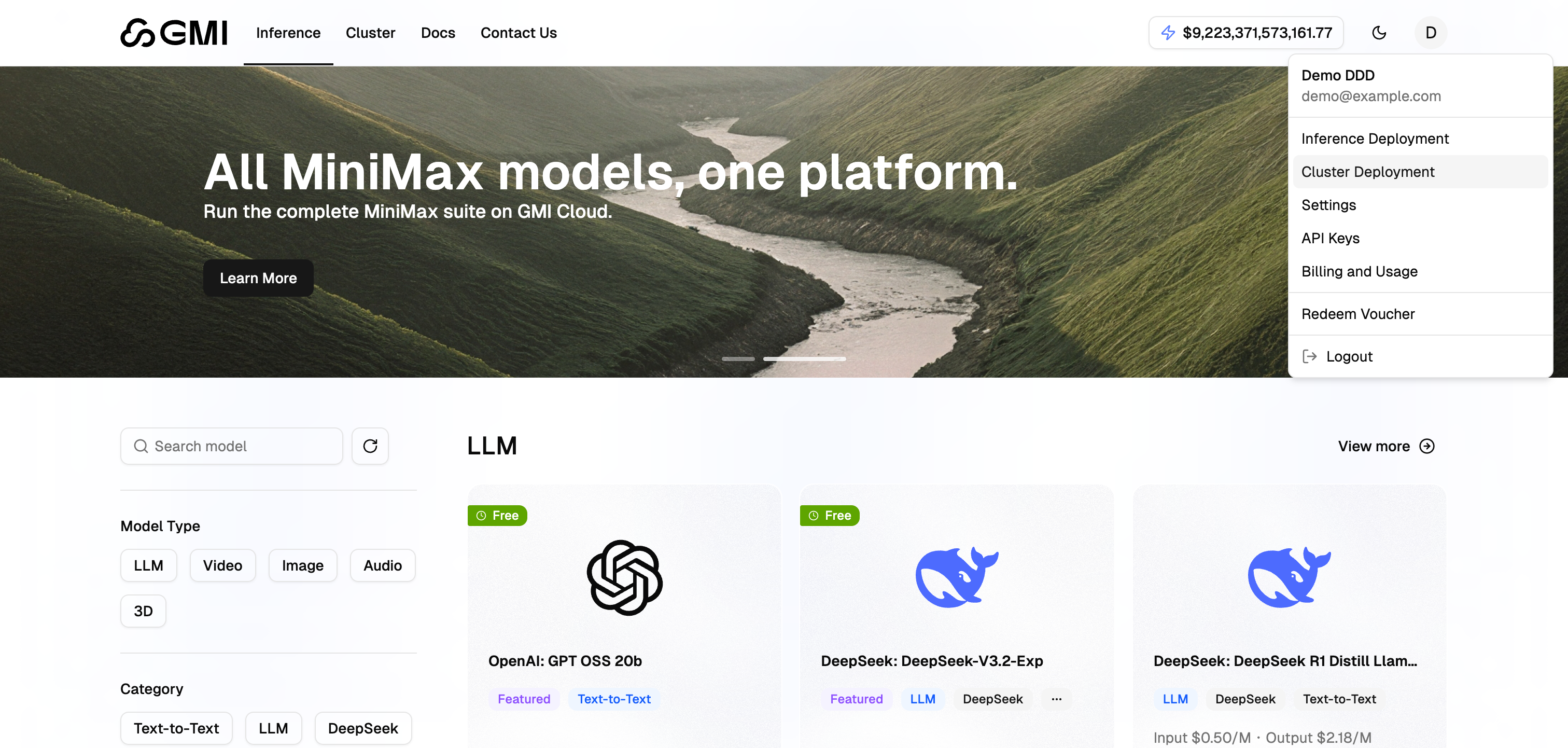
- Click “Templates” in the left panel to view all templates

Add a New Template
- Click the “Add” button in the top right corner
- Enter the required information and click “Create” to add a new container template

Edit a Template
- Locate the template you want to edit
- Click the “More actions” button (three dots icon)
- Select “Edit” from the dropdown menu

- Modify the template information and click “Save” to update

Delete a Template
- Locate the template you want to delete
- Click the “More actions” button (three dots icon)
- Select “Delete” from the dropdown menu to remove the template